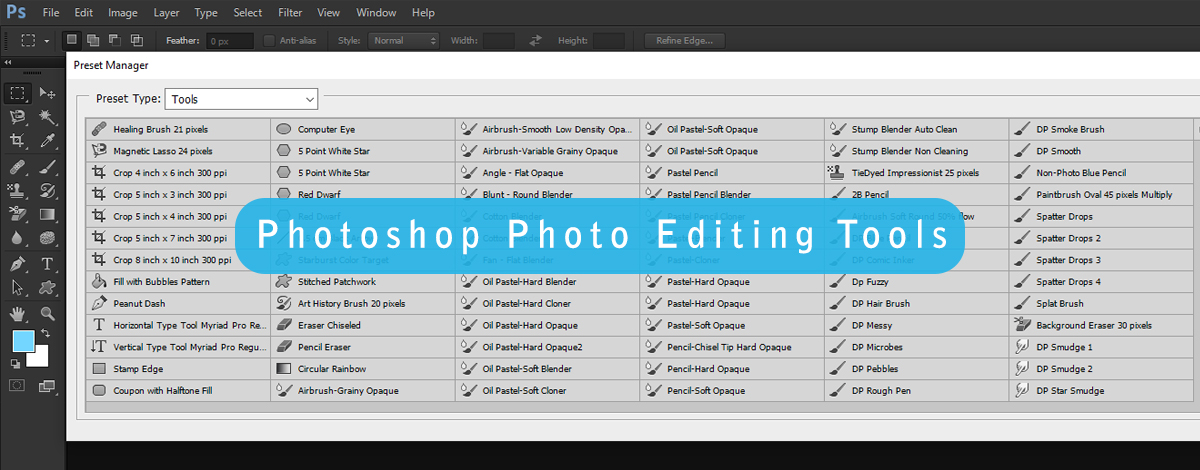Photoshop Photo Editing Tools: Essential Features for Stunning Images
Whether you are a professional photographer, a professional graphics designer, a social media enthusiast, or an e-commerce businessman, Photoshop photo editing tools are essential for perfecting, manipulating, and enhancing your photos. Adobe Photoshop is the most popular photo editing tool in today’s world. Adobe Photoshop is used for both personal and commercial purposes.
On the other hand, some AI photo editor software is performing well. But for a wide range of photo editing needs, Adobe Photoshop software is the best choice for all. If you want to present your photos brightly, you must have a solid knowledge of some Photoshop tools, such as:
1. Basic Adjustments; 2. Filters and Effects 3. Retouching, 4. Layers and Masks, 5. Text and Graphics, 6. Advanced Editing; 7. Automation and AI.
In this article, we will discuss about these tools and their uses.
1. Basic Adjustments
In Photo editing, basic adjustments are essential for enhancing the overall appearance and quality of an image. These adjustments typically include changes to exposure, contrast, brightness etc. which help balance the light and colors in a photo. Exposure adjustments correct the image’s overall lightness or darkness and ensure that details are shown without being overexposed or underexposed. Contrast adjustments enhance the difference between light and dark areas, adding depth and dimension. Brightness controls the image’s light levels, while saturation adjusts the intensity of colors, making them subdued. Other common basic adjustments include white balance correction to ensure accurate color representation and sharpening to improve the image’s clarity. These fundamental edits can significantly enhance the visual appeal of a photo, making it more compelling and professional-looking. Here are some Photoshop photo editing tools for basic adjustments:
(i) Cropping and Resizing
Cropping and resizing are the most important steps in photo editing. Cropping means cutting out parts of a picture to remove unwanted areas and focus on the main subject. This helps make the images look better and curious. Resizing changes, the size of the picture to make it bigger or smaller. This is valuable for fitting the picture into particular spaces, like on a site, on social media or for printing.
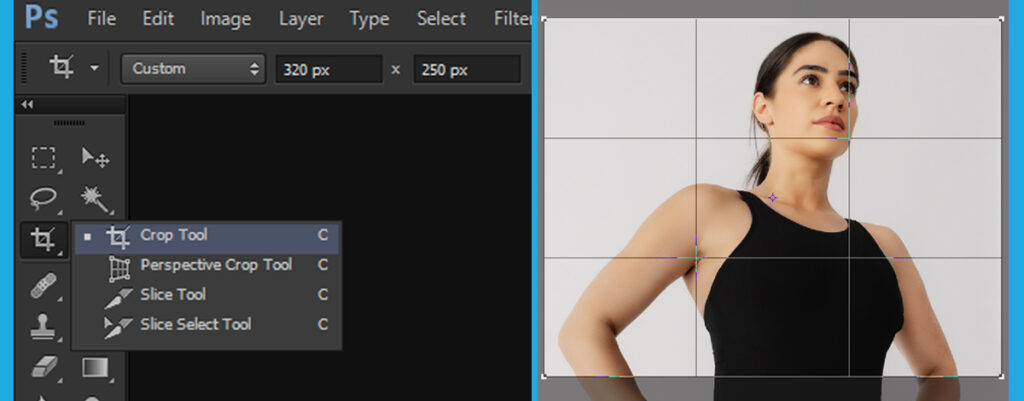
Photoshop Cropping tool
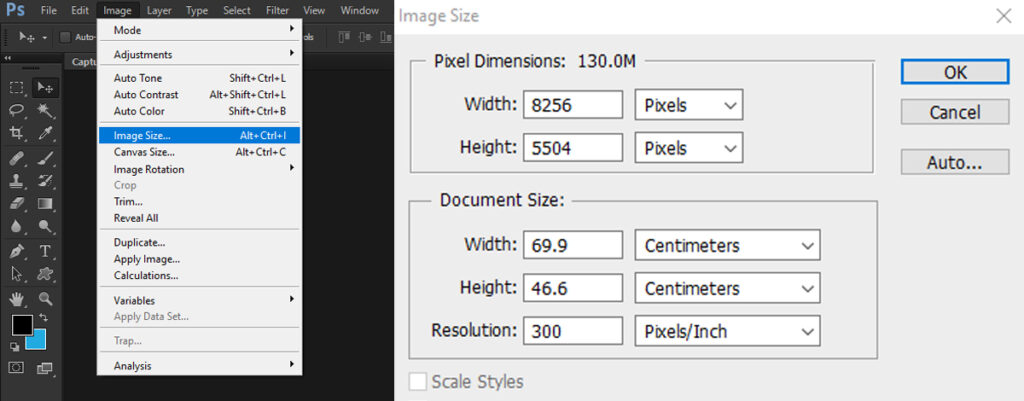
Photoshop Resizing tools
(ii) Brightness and Contrast
Brightness and contrast are key adjustments in photo editing that help make photos look better. Brightness controls how light or dark the overall picture appears. Increasing the brightness makes the image lighter while decreasing it makes the image darker. On the other hand, Contrast adjusts the difference between the light and dark parts of the picture. Higher contrast makes the dark areas darker and the light areas lighter, adding depth and detail. Lower contrast makes the image look more even and flat. Adjusting brightness and contrast can help bring out important details and improve its visual appeal.
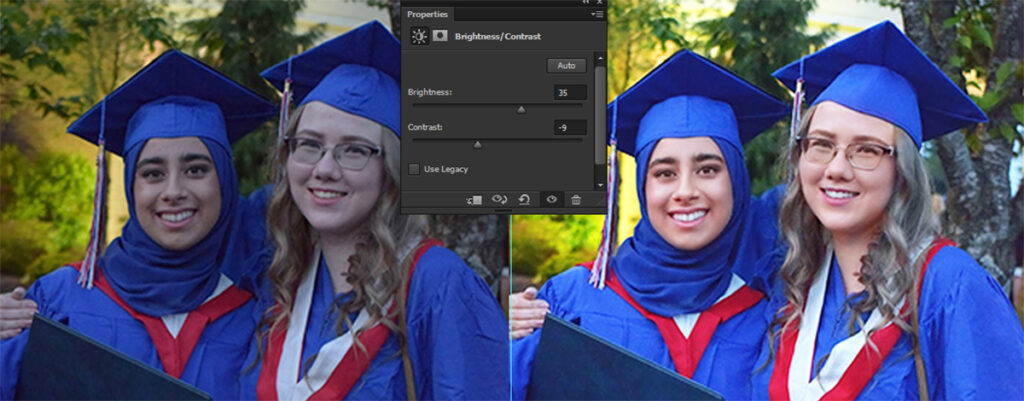
Photoshop Brightness & Contrast tool
(iii) Color Correction
Color correction is an important part of photo editing that helps make the colors in a photo look natural and balanced. Sometimes, photos can have a color complexion that makes them look too blue, yellow, or another color. Color correction fixes this by adjusting the colors so that they look right to see. This often involves changing the white balance, which makes sure that the white objects in the photo actually look white. It also includes tweaking the levels of different colors to make the photo look more fascinating and vibrant. By correcting the colors, the photo can look more realistic and satisfying to the eye.
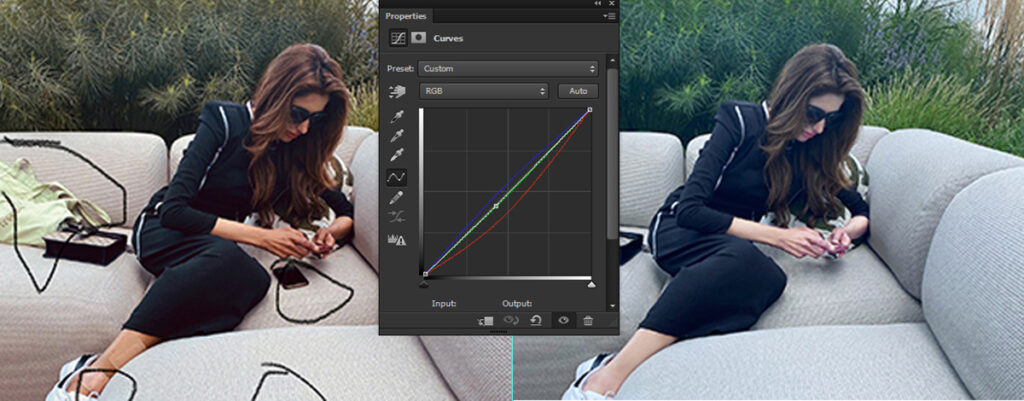
Photoshop color correction tool
2. Filters and Effects
In image editing, filters and effects are like magic wands that can transform your photos with a single click. Filters tweak the colors, contrast, and mood of your photo, offering a range from vintage vibes to futuristic feels. Effects add extra flair, like blurs, glows, or distortions, turning ordinary snapshots into eye-catching masterpieces. Whether you need to add drama, nostalgia, or whimsy to your photos, filters and effects are your creative companions, ready to sprinkle a touch of magic onto your digital canvas.
(i) Presets and Filters
Presets and filters are like shortcuts to stunning photos, making editing a breeze for everyone. Presets are pre-defined settings that instantly enhance your images with just one click, saving you time and effort. They come in a variety of styles, from vintage to modern, ensuring your pictures always look their best.
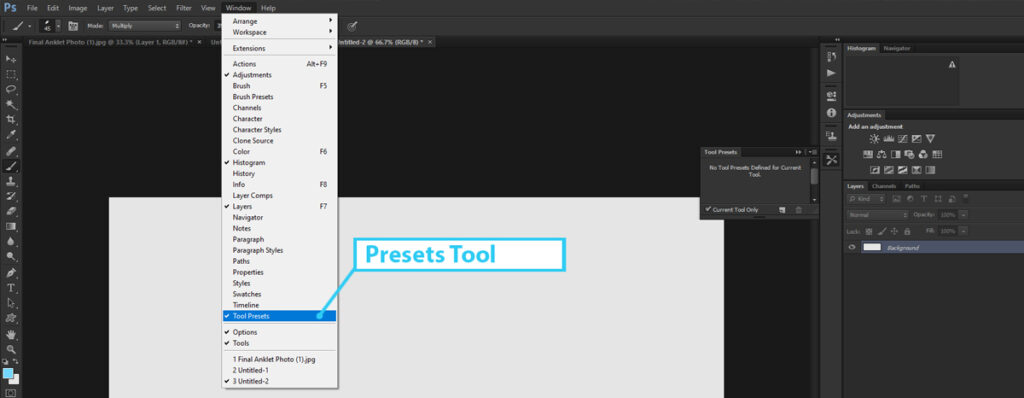
Photoshop Presets tools
On the other hand, filters are customizable adjustments that tweak specific aspects of your photo, like brightness, contrast, or color saturation. They allow you to fine-tune your images to match your unique vision, whether you’re going for a natural look or a bold, artistic statement. Editing photos with presets and filters is a breeze, allowing you to freely express your creativity.
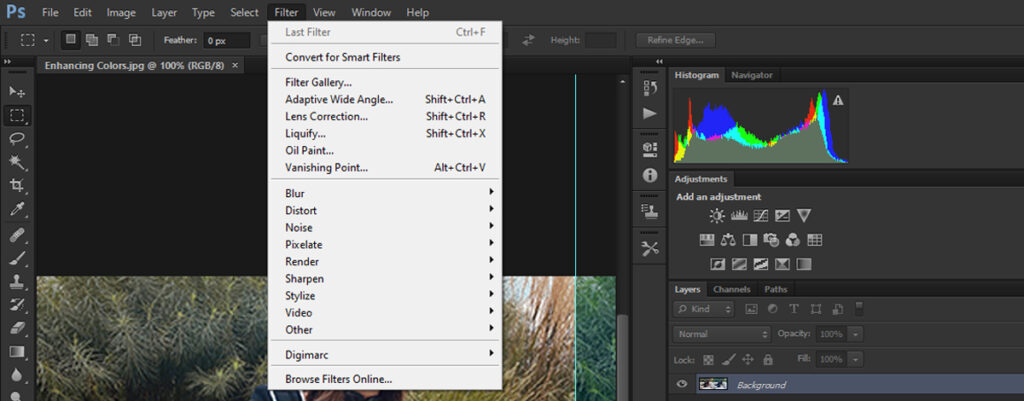
Photoshop Filters
(ii) Special Effects
The secret sauce of image editing is the special effects tools that add magic to your photos. You can use these tools to unleash your imagination and turn ordinary pictures into extraordinary works of art, similar to a treasure trove of creative possibilities. From dazzling light flares to dreamy blurs, these effects can completely change the mood and atmosphere of your images with just a few clicks. Special effects tools are your go-to companions for adding that extra wow factor to your photos, whether you want to add a touch of whimsy, create drama, or evoke a nostalgic feel. Easy to use and endlessly versatile, they give you the power to make your pictures truly stand out from the crowd.

Photoshop Special effect
3. Retouching
A photo retouching tool in photo editing is a feature that helps improve and enhance photos by fixing defects. It can be used to remove blemishes, wrinkles, and unwanted objects, making the photo look cleaner and more polished. This Photoshop photo editing tool often includes options like smoothing skin, brightening eyes, and correcting colors to make photos appear more professional. It’s widely used by photographers and designers to ensure their images look their best. It is also popular among everyday users who want to touch up their personal photos before sharing them online.
(i) Spot Healing and Clone Stamp
The Spot healing and clone stamp tools are popular features in image editing software that help fix and improve photos. The spot healing tool automatically removes small defects like pimples, dust spots, or scratches by blending them with the surrounding area. You simply click on the flaw and it magically disappears. The clone stamp tool works differently by copying a part of the image and letting you paint over another area with this copied section. This is useful for fixing larger problems or duplicating elements in a photo. Both tools make it easy to clean up and perfect your pictures.
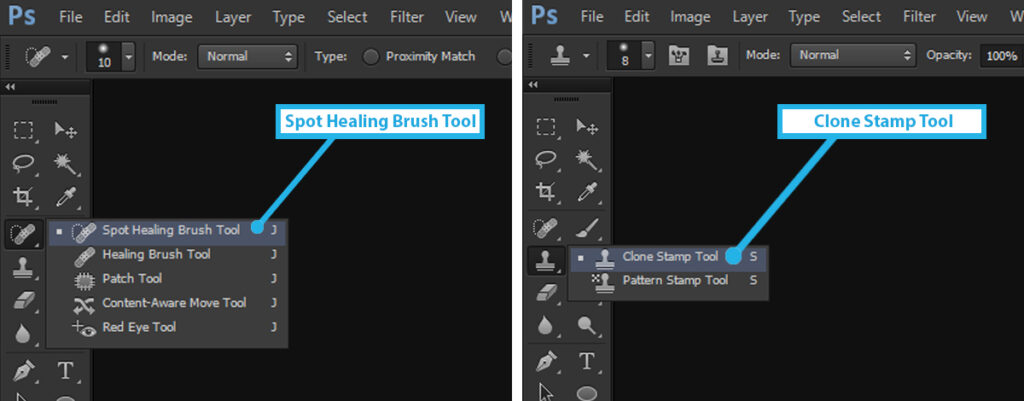
Photoshop Spot Healing & Clone Stamp tools
(ii) Skin Smoothing and Airbrushing
In photo editing, skin smoothing and airbrushing tools are used to give photos a flawless, polished appearance. Skin smoothing helps reduce the appearance of pores, wrinkles, and blemishes, making the skin look softer and more even. Airbrushing goes a step further by allowing you to apply a soft, blurred effect that can make the skin look almost perfect, like in magazine photos. These tools are popular for portrait editing because they can make people look stylish by enhancing their natural beauty while still looking realistic.

Photoshop skin smoothing and Airbrushing
4. Layers and Masks
Layers let you stack different elements of a photo on top of each other, so you can work on one portion without changing the rest. For example, you can edit the background separately from the primary subject. On the other hand, masks work with layers to hide or show parts of a layer. You can use a mask to blend different layers smoothly or to apply effects only to specific areas. Layers and masks can give you more control and flexibility, making it easier to create detailed and eye-catching edits.
(i) Layer Management
The layer management tool in photo editing helps you keep your work organized and makes editing easier. With this tool, you can see all the different layers of your image, rename them, and arrange them in the order you need. You can also group layers that belong together, like all the parts of a background, to keep everything tidy. The layer management tool lets you lock layers so you don’t accidentally change them and hide layers to focus on other parts of your image. It’s like having a well-organized workspace, making it simple to find and edit any part of your project without getting confused.
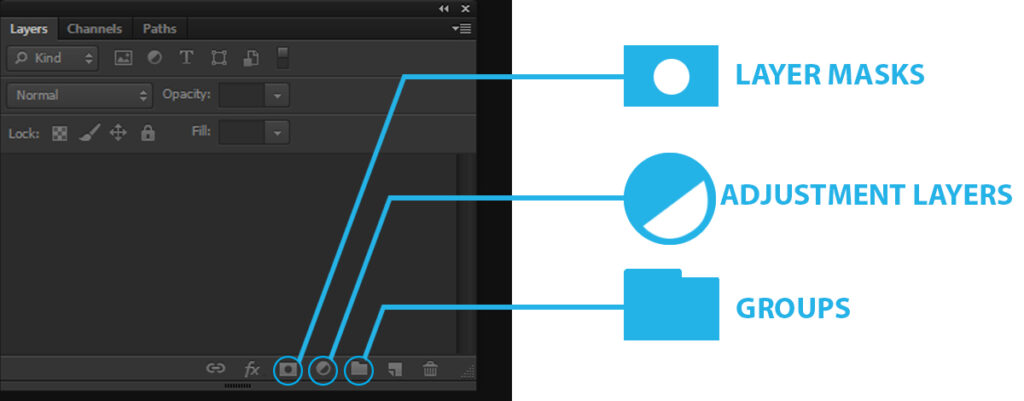
Photoshop Layer Management
(ii) Masks
The mask tool in image editing is like a magic tool that helps you hide or show parts of a picture without permanently changing it. When you use a mask on a layer, you can paint over areas you want to hide with black and areas you want to show with white. This is great for blending images together smoothly or applying effects to only certain parts of a picture. For example, you can make the background blurry while keeping the main subject sharp. Masks give you more control and flexibility, letting you experiment and make adjustments without damaging the original image.
5. Text and Graphics
The text and graphics tool in image editing allows you to add words and designs to your photos. With these Photoshop photo editing tools, you can type in the text to create captions, titles, or labels, and you can choose from different fonts, sizes, and colors to make the text look just right. You can also add shapes, lines, and other graphic elements to decorate your image or highlight important parts. This tool is great for creating posters, social media posts, and custom cards because it lets you combine photos with creative text and designs, making your images more interesting and informative.
(i) Text Tools
Text tools in image editing let you add words to your pictures easily. You can type in captions, titles, or any text you want to include. These tools offer different fonts, sizes, and colors, so you can make the text look exactly how you like. You can also move the text around, rotate it, and change its style to match your image perfectly. Text tools are useful for creating things like social media posts, posters, or invitations because they allow you to combine words with your pictures in a creative way, making your images more engaging and informative.
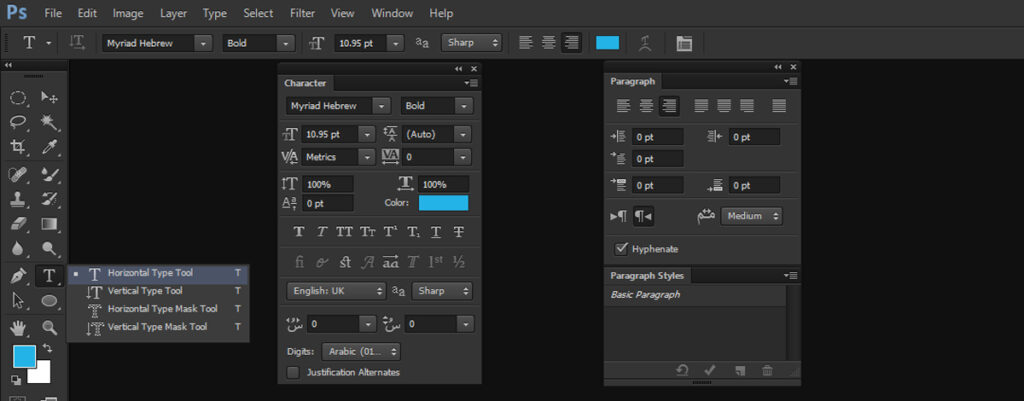
Photoshop text tools
(ii) Shapes and Drawing Tools
Shapes and drawing tools in image editing let you add different forms and doodles to your pictures. With these tools, you can insert circles, squares, arrows, and other shapes to highlight parts of your image or add decorative elements. You can also draw freehand lines and sketches using a digital pen or brush, choosing from various colors and brush sizes. These tools are great for creating custom graphics, making annotations, or simply adding a personal touch to your photos. They help make your images more creative and visually appealing, whether you are designing a poster, making a presentation, or just having fun with your pictures.
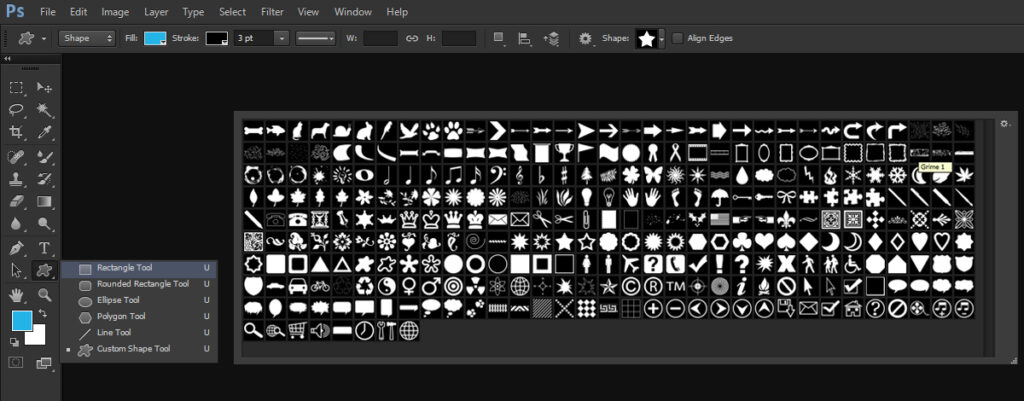
Photoshop Shapes & Drawing tools
6. Advanced Editing
Advanced editing in image editing involves using sophisticated techniques to transform and enhance photos in different ways. This includes advanced retouching to remove complex imperfections, such as creases or large objects, from images. It also encompasses techniques like frequency separation for precise skin retouching in portraits and content-aware fill for seamlessly removing unwanted elements from photos. Advanced editing may involve adjusting colors and tones with precision using techniques like curves and selective color adjustments. Additionally, it may include complex compositing, where multiple images are combined to create a new scene. Overall, advanced Photoshop photo editing tools allow for intricate and professional-level adjustments, providing endless possibilities for creative expression in image manipulation.
(i) Raw Processing
Raw processing tools in image editing are designed specifically for handling raw image files captured by digital cameras. These tools allow photographers to make precise adjustments to exposure, color balance, and other parameters without compromising image quality. With raw processing tools, photographers can fine-tune details such as white balance, contrast, and sharpness to achieve the desired look for their photos. Additionally, raw processing software often provides advanced features like lens correction and noise reduction, helping photographers optimize the quality of their images. By harnessing the power of raw processing tools, photographers can unleash the full potential of their raw image files and produce stunning, high-quality photographs.
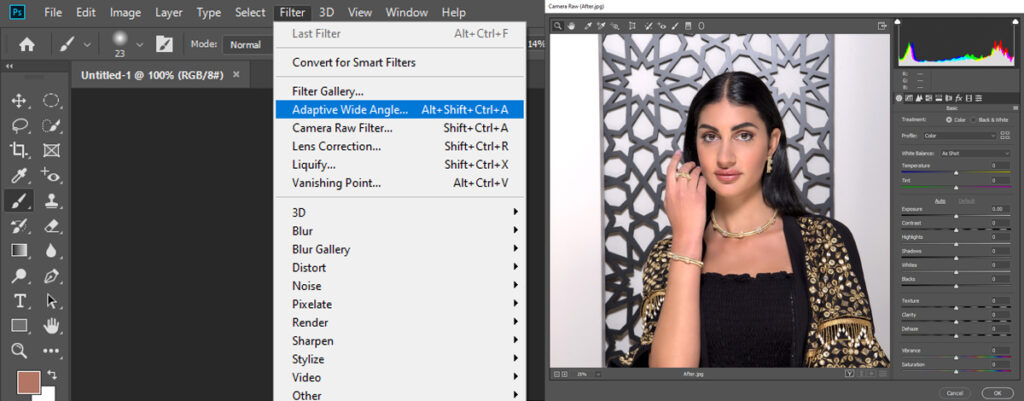
Photoshop raw processing tools
(ii) Blending Modes
Blending mode tools in image editing are like secret ingredients that can dramatically alter how layers interact with each other. They allow you to blend layers together in various ways, creating unique and creative effects. For example, the “Multiply” blending mode darkens the colors of the underlying layer while “Screen” lightens them, often used for overlays and light effects. “Overlay” enhances contrast, “Soft Light” adds a subtle softening effect, and “Color Dodge” creates vibrant highlights. These tools are versatile and can be used to achieve a wide range of artistic effects, from subtle enhancements to dramatic transformations. By experimenting with blending modes, you can unlock new possibilities and take your image editing skills to the next level.
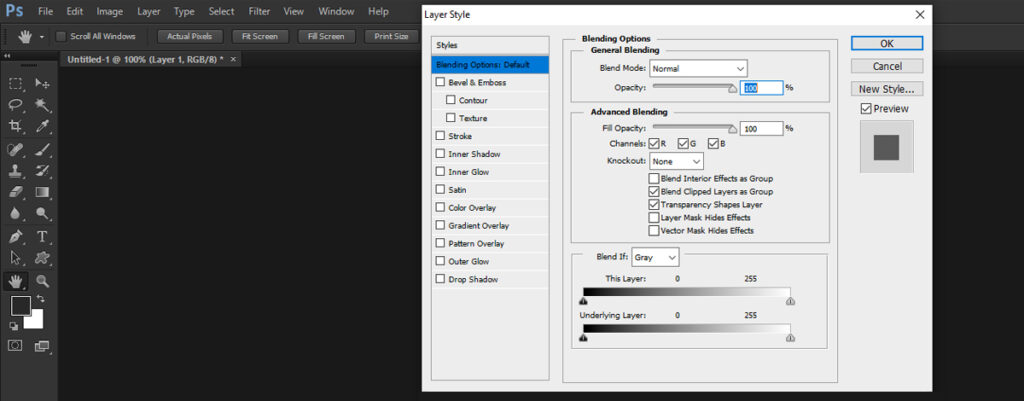
Photoshop Blending tool
7. Automation and AI
Automation and AI tools in image editing bring convenience and efficiency to the editing process by automating repetitive tasks and leveraging artificial intelligence for intelligent image enhancements. With a single click, these apps may automatically change brightness, contrast, and color balance to improve images. Additionally, they can identify and eliminate flaws like red-eye or dust spots, which helps designers and photographers save time. AI-powered features can intelligently upscale images without losing quality, enhance facial features for portrait retouching, or even generate realistic photo effects. By harnessing the power of automation and AI, users can streamline their workflow and achieve professional-level results with minimal effort, making image editing accessible to everyone, regardless of their skill level.
(i) Auto-enhance
Auto enhance tools in photo editing are like a quick fix button for your photos. It can instantly improve their overall appearance with just a single click. These tools automatically analyze your image and make adjustments to enhance its brightness, contrast, color balance, and sharpness, resulting in a more vibrant and visually appealing photo. They can also correct common issues such as exposure problems or color casts, helping to bring out the best in your pictures without the need for manual tweaking. With just a few easy clicks, anybody can enhance their images with auto-enhance features, which are ideal for those who want to rapidly make improvements without diving into complex editing procedures.
(ii) Batch Processing
Batch processing tools in image editing are like time-saving superheroes, allowing you to apply the same edits to multiple images all at once. Instead of editing each photo individually, you can simply select a group of images, choose the desired adjustments or effects, and let the batch processing tool do the rest. Whether you are resizing images, applying filters, or adding watermarks, batch processing streamlines the editing process, saving you valuable time and effort. This is especially useful for photographers or designers who work with large collections of images, as it enables them to efficiently edit and prepare multiple photos for printing, sharing,, or publishing in one go. With batch processing tools, you can maintain consistency across your image edits and boost your productivity, making it easier to manage your workflow and focus on the creative aspects of your work.
In conclusion, the image editing tools we’ve explored offer a wide range of features to enhance and transform photos effortlessly. From simple adjustments like cropping and color correction to more advanced techniques such as layer management and blending modes, these tools cater to various editing needs. With automation and AI capabilities, editing tasks become more efficient, allowing users to focus on the artistic aspects of their work. Overall, Photoshop photo editing tools empower users to unleash their creativity and produce captivating visuals with ease. With the ever-expanding capabilities of image editing software, the possibilities for enhancing and manipulating images are endless, making it an indispensable tool for visual storytelling and creative expression in today’s digital age.